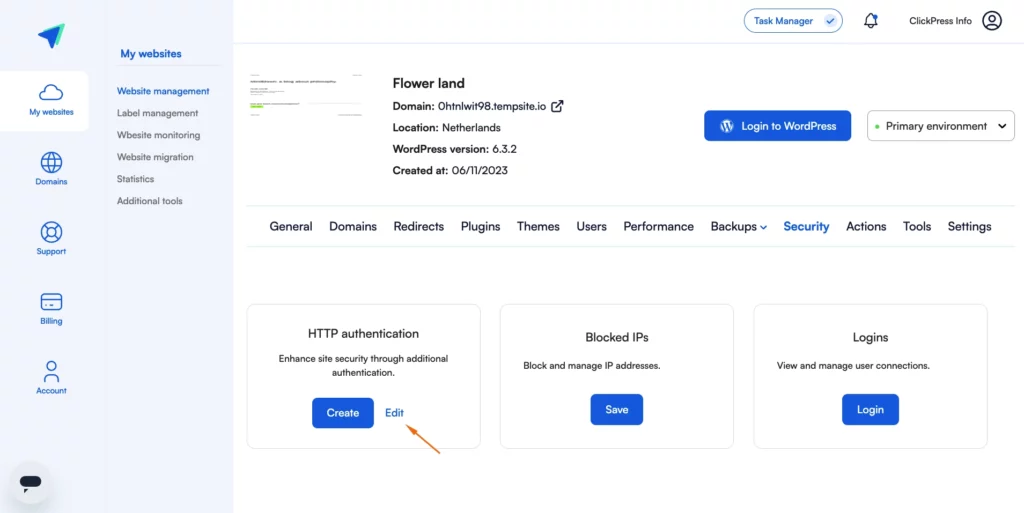HTTP authentication is a security extra layer that enhances protection by prompting users to provide a username and password when accessing your website or your account at ClickPress.
Step 1: Click on Security.
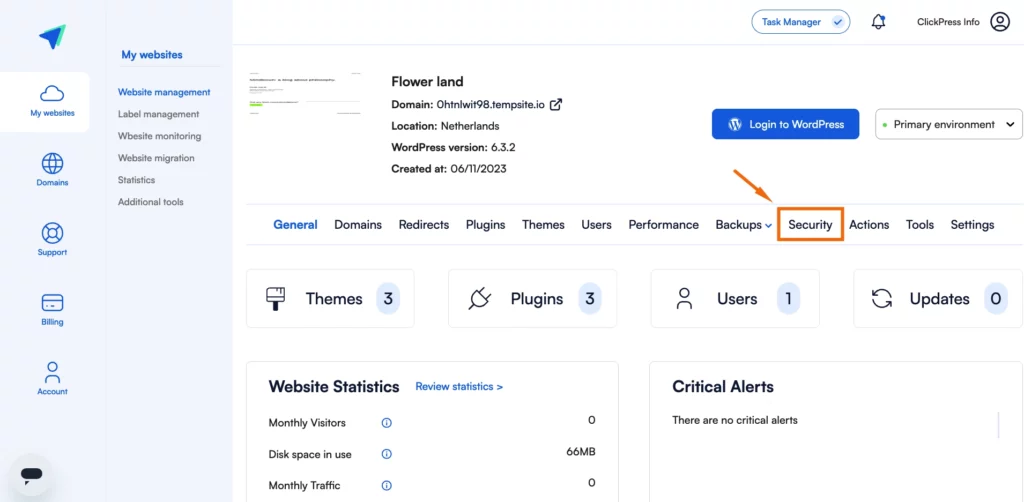
Step 2: Click on the blue button Create.
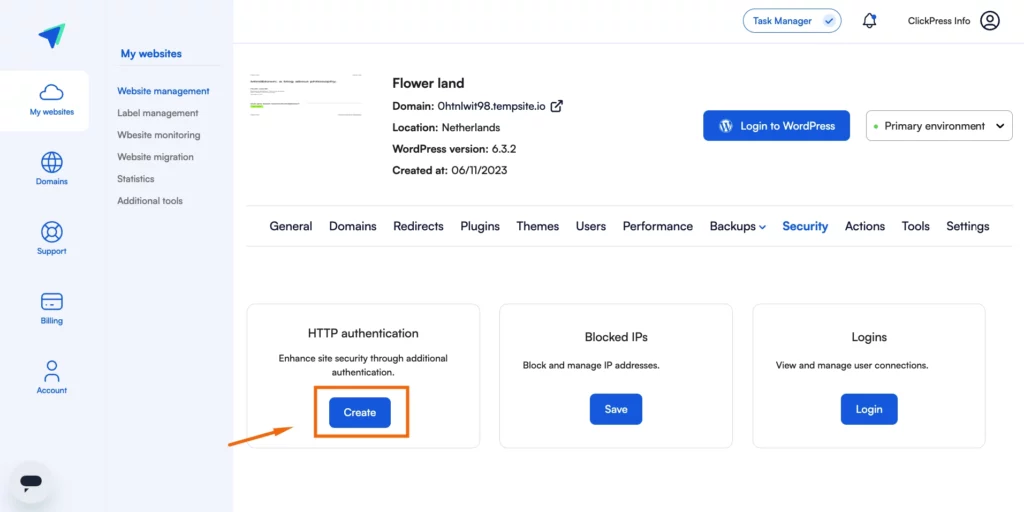
Step 3:
- Type the username (email).
- Create a password.
- Define the specific access you want to grant and then click on the blue button Create.
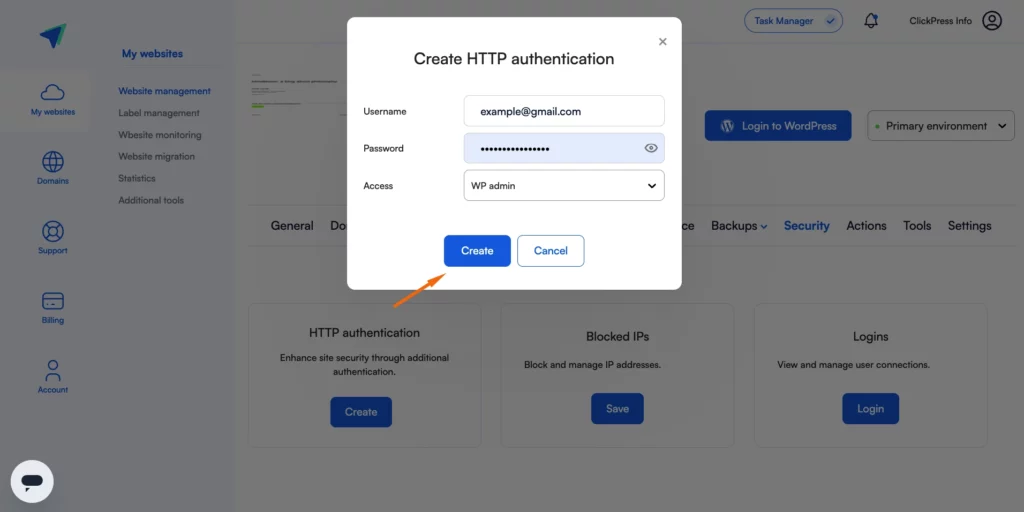
Step 4: To edit or remove the access, click on Edit.