Through the ClickPress site management dashboard, you can easily upgrade or downgrade your hosting plan. Here’s how to do it:
Step 1: Click on the billing icon on the left side of the dashboard.
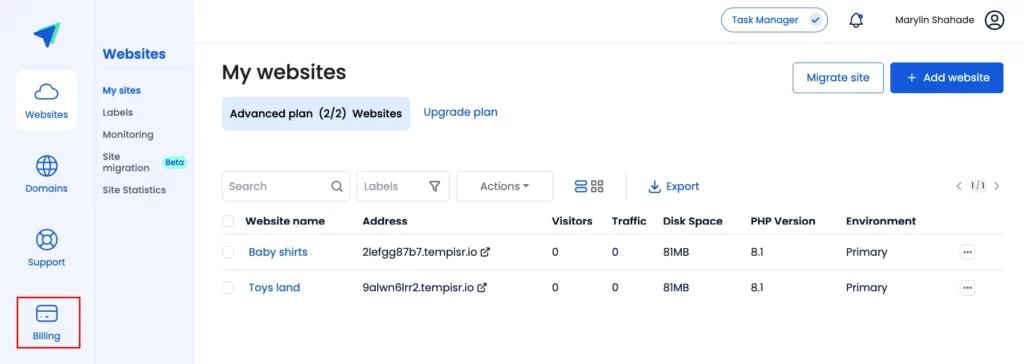
Step 2: Click on the upgrade plan button.
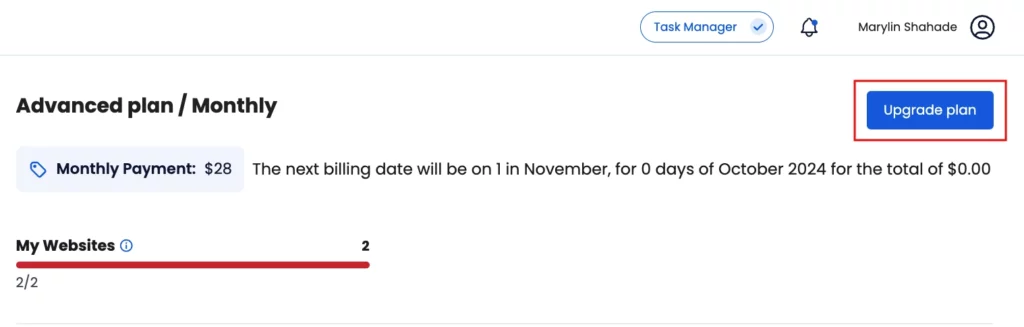
Step 3: Select the hosting plan you wish to switch to, then click on the Yes button to confirm your choice.
Please note: Once your hosting plan is changed (whether downgrading or upgrading), you will be charged based on the resources used until the change date.
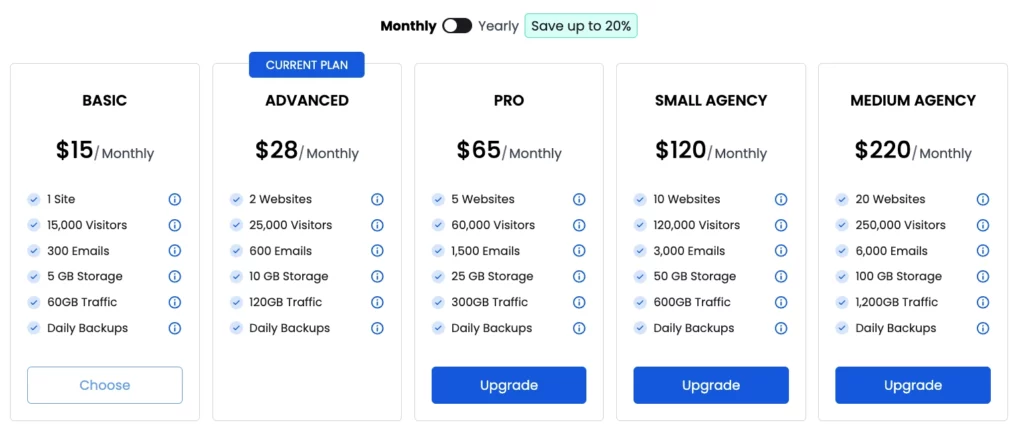
Our support team can always assist you through live chat or by submitting a support ticket via the interface. We are here to help with any questions or issues you may have.
