With ClickPress, you can manage and assign specific user roles and control their access and permissions within the WordPress admin.
Watch tutorial video
[Video-HLS id=15728]
Manage WordPress users roles
Through the ClickPress site management dashboard, you grant access and rules to your WP admin in an easy way; here is how to do it:
Step 1: Choose the website where you want to create a user role.
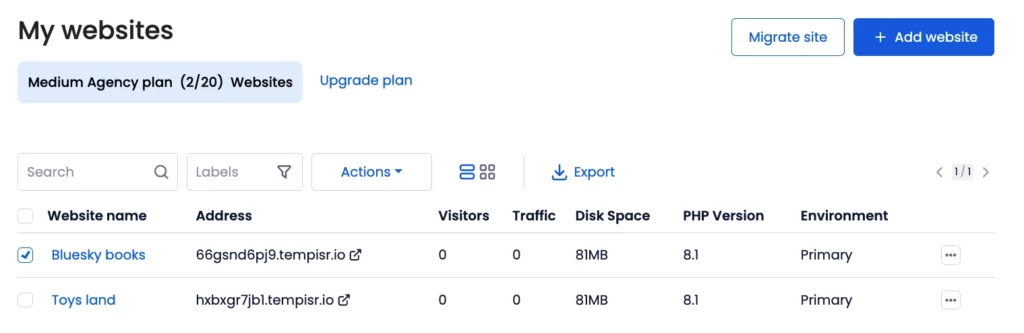
Step 2: Click on the ‘Users’ tab, then click the ‘Add WordPress User’ button.
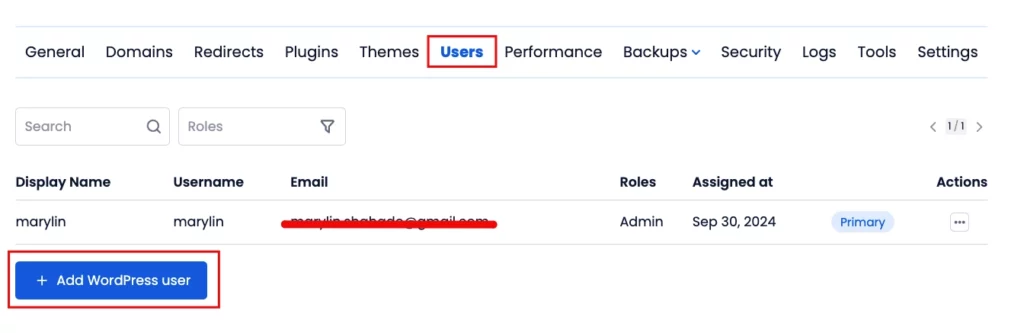
Step 3: Fill in the required details, such as username, email, and password, then choose the role you want to assign. Click the ‘Add’ button.
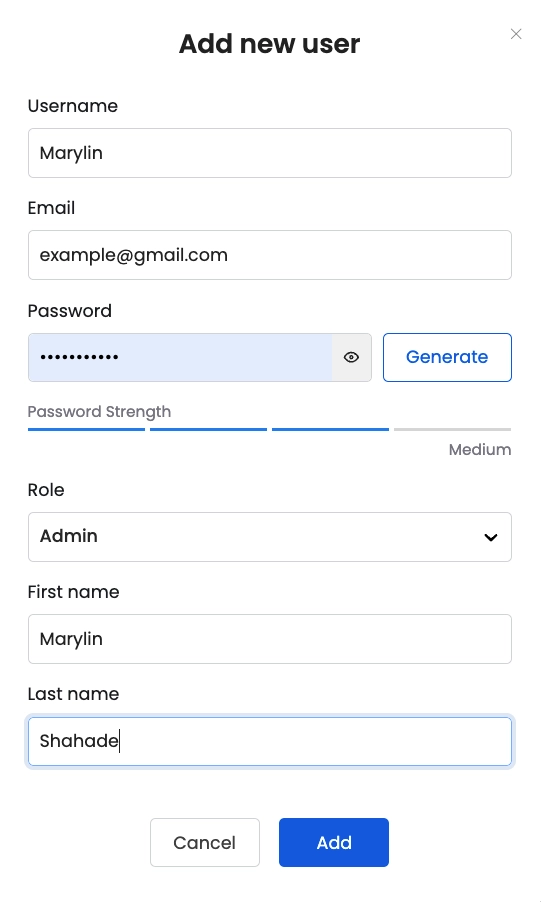
Our support team is always available to assist you with any questions or issues through live chat or by submitting a support ticket via the site management dashboard.
