Not a reader? Watch this quick tutorial
[Video-HLS id=15722]
Duplicate your WordPress website
You can duplicate your WordPress site with a single click through the ClickPress site management dashboard. This process may take up to 5 minutes to complete.
Step 1: Select the website you want to duplicate on the ‘My websites’ page.
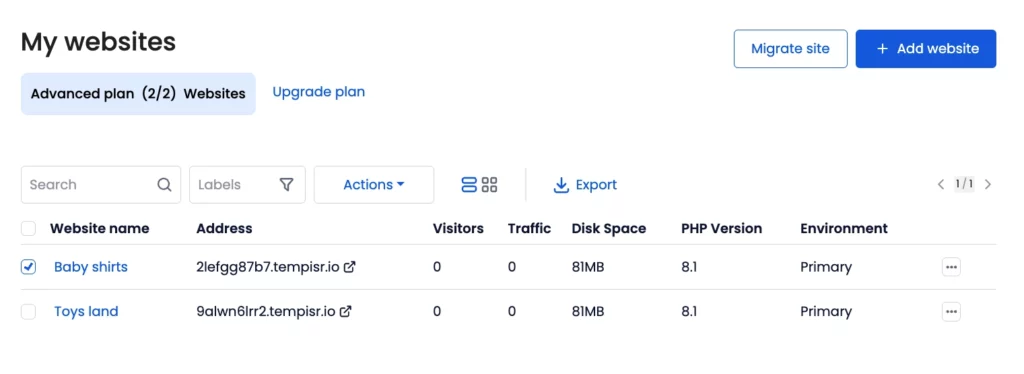
Step 2: Click on the three dots, then select Duplicate Website.
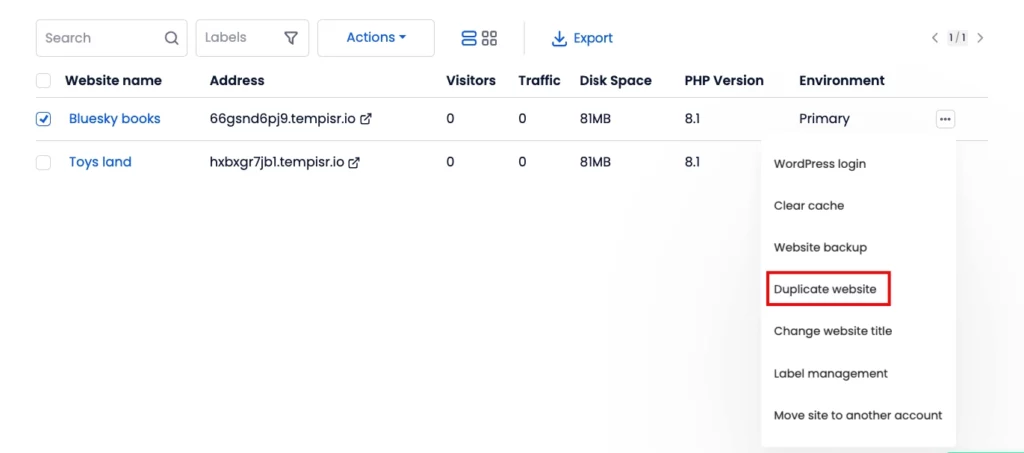
Step 3: Enter a name for the duplicate website, then click the ‘Duplicate website’ button.
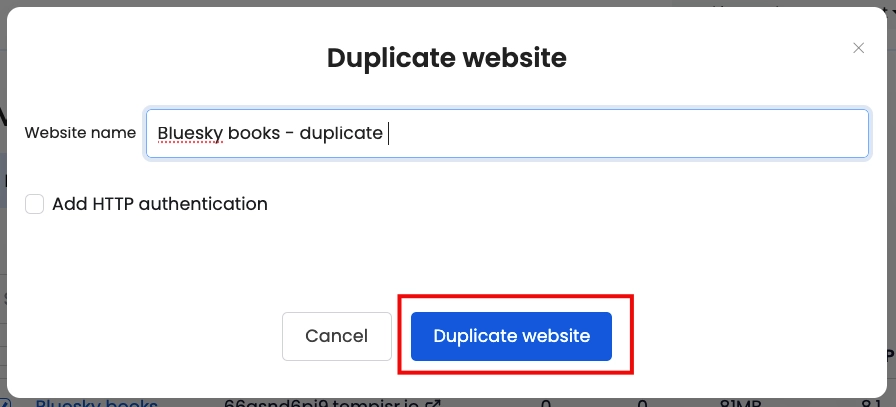
When duplicating your WordPress site, you can create HTTP authentication. This security mechanism requires users to enter a username and password to access specific resources on the site, including the WP admin panel, the website itself, or a custom URL page.
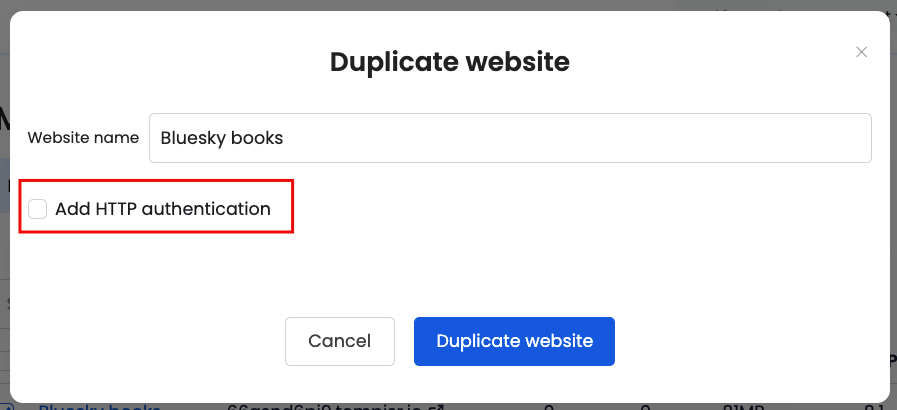
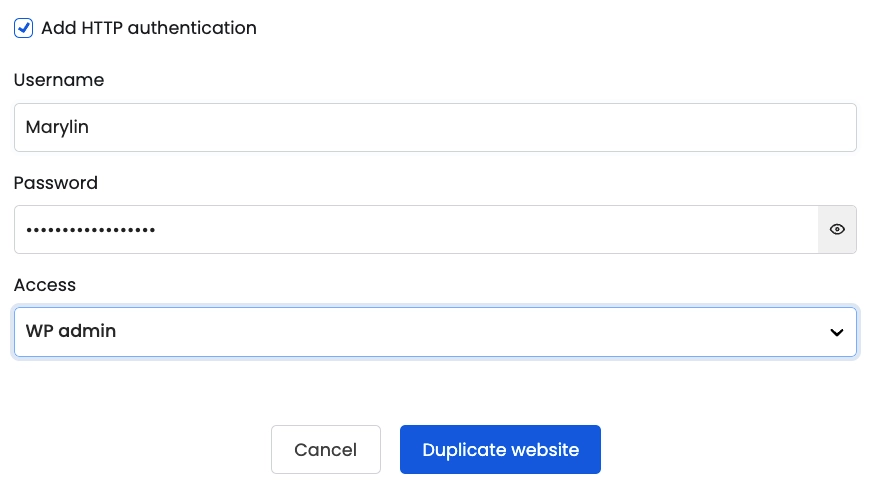
Once you’re ready to delete the duplicate website, click Settings, scroll down, and click the Delete button. Type in the website name, then click the Delete Permanently button.
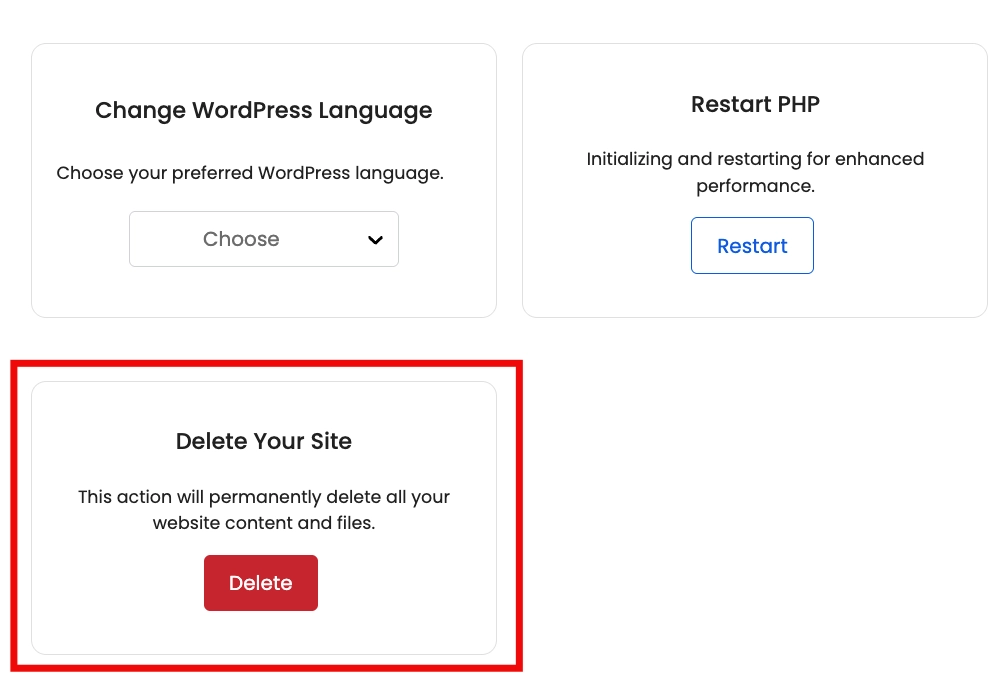
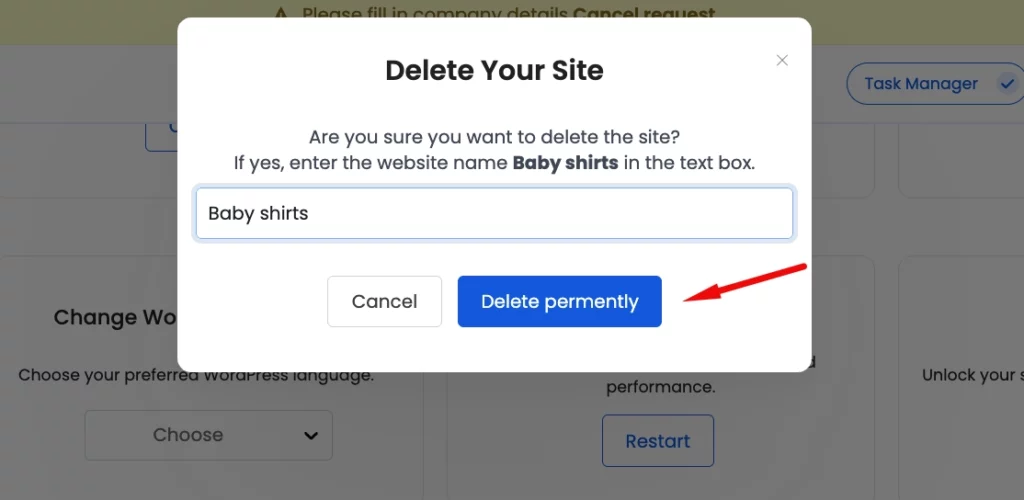
Our support team is always available to assist you with any questions or issues through live chat or by submitting a support ticket via the site management dashboard.
