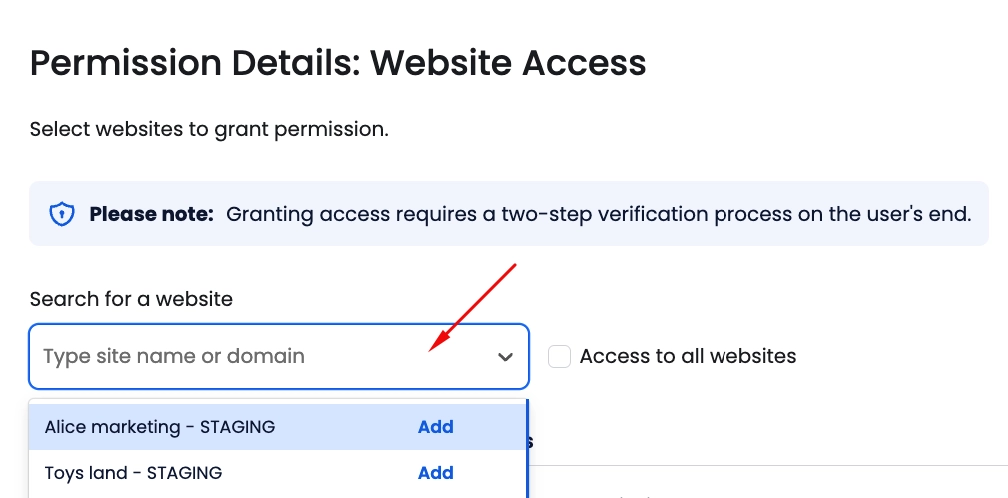ClickPress allows you to manage users and grant specific access levels to your website, billing information, or full access.
Through the ClickPress site management dashboard, you can manage users for your WordPress site with just a click. Here’s how to do it:
User Management
Step 1: Click on the ‘Account Icon’ on the left side, then click ‘Permissions’.
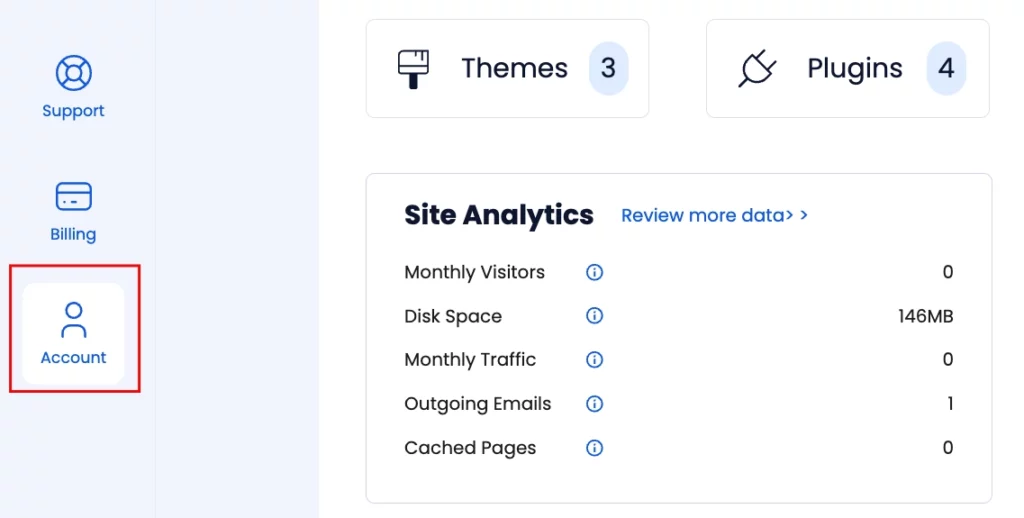
Step 2: Click on the ‘Add a new user’ button.
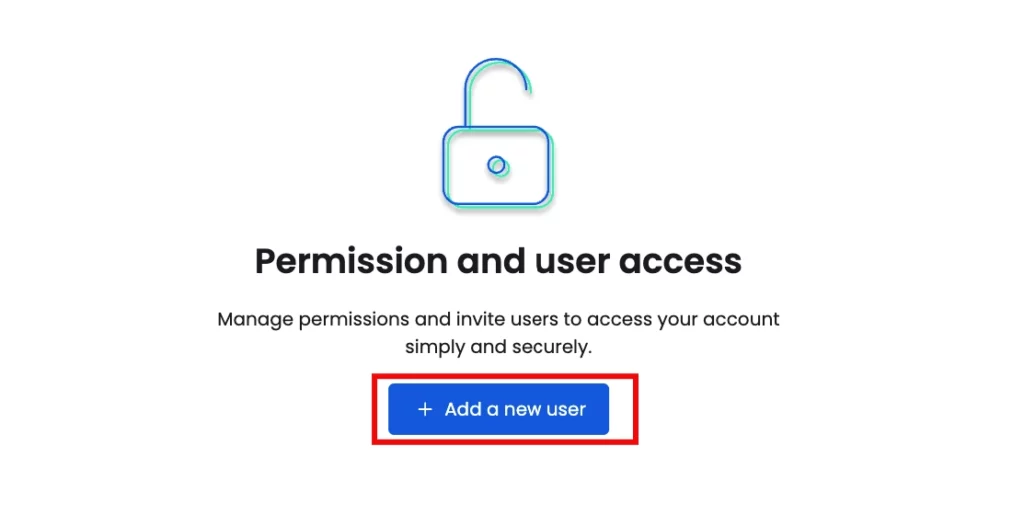
Step 3: Enter the user’s email to which you want to grant access, then click the ‘Next step’ button.
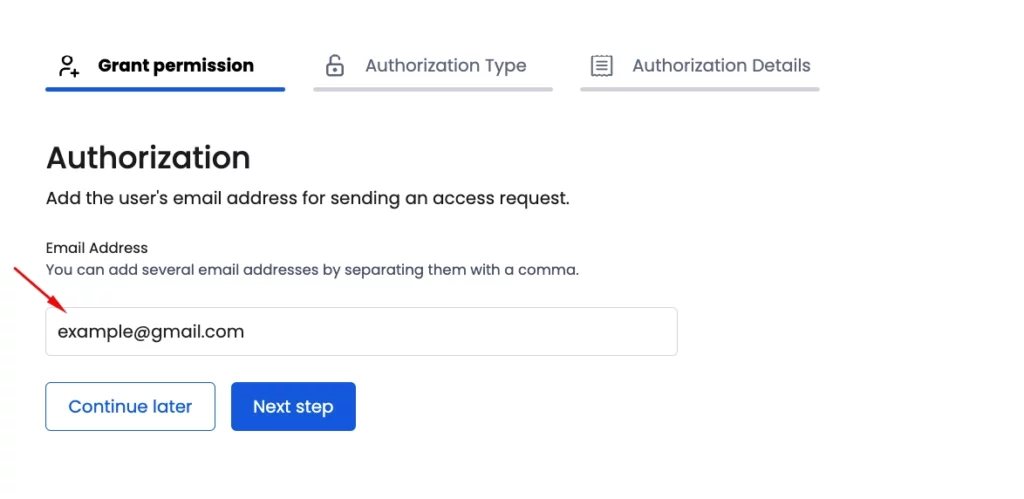
Step 4: Choose the type of permissions (website, billing, or full access), then click the ‘Next step’ button.
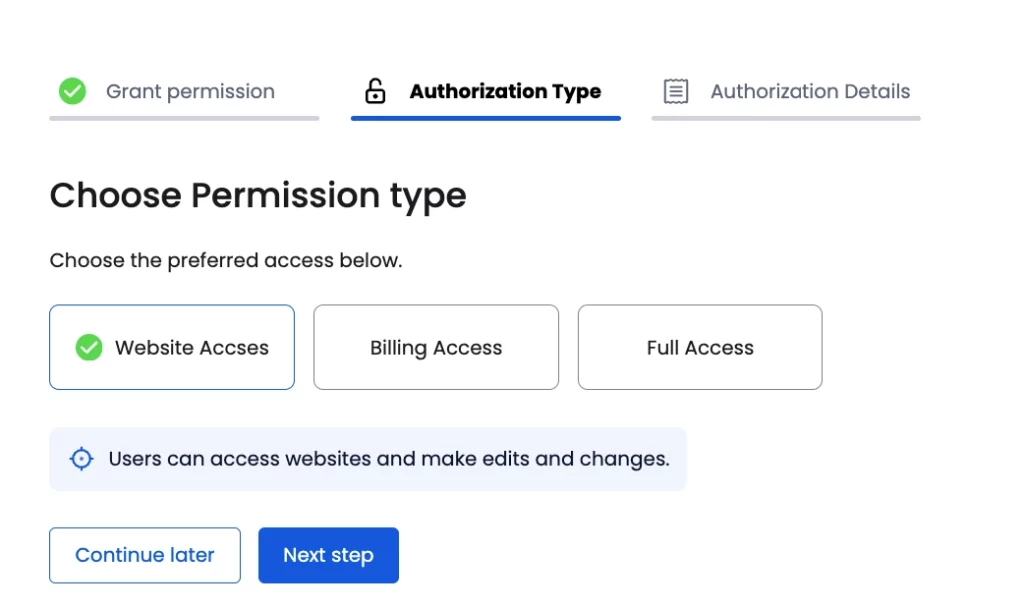
Step 5: Click on the dropdown menu and choose the website you want to grant access to. You can also grant access to a specific website’s testing environment. Once you’re doin click on the ‘Confirm’ button.