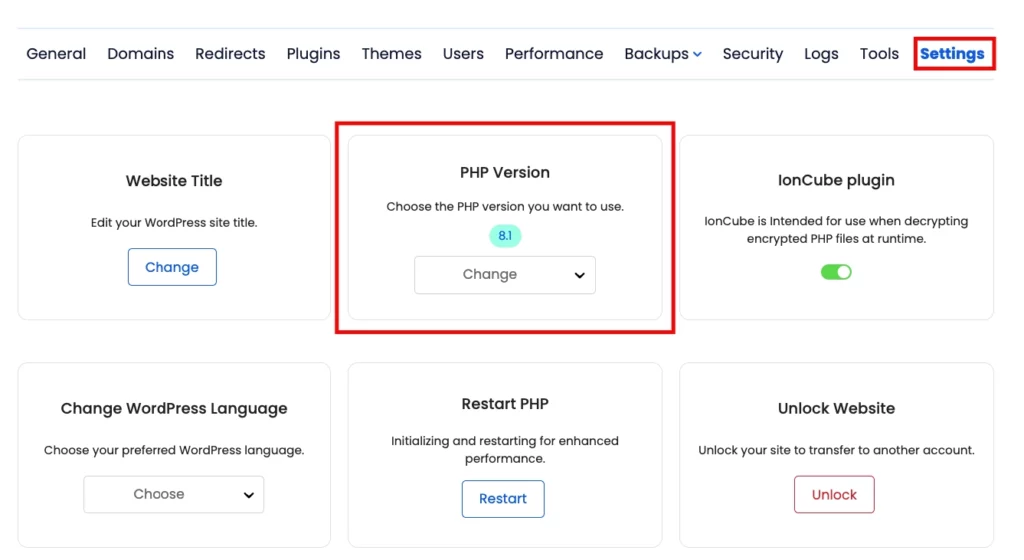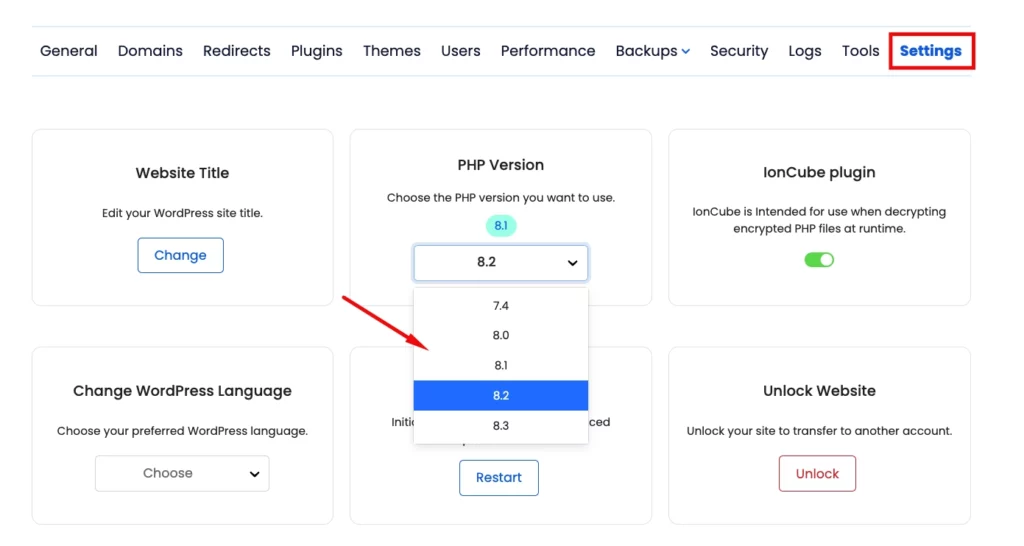Update PHP to improve WordPress website performance, security, and compatibility. It’s important to update when a new stable version is released or the current version is no longer supported.
Through the ClickPress site management dashboard, you can choose the PHP version for a WordPress site with a click. Here’s how you can do it:
Watch tutorial video
Step 1: Select the website you want to update the PHP version for
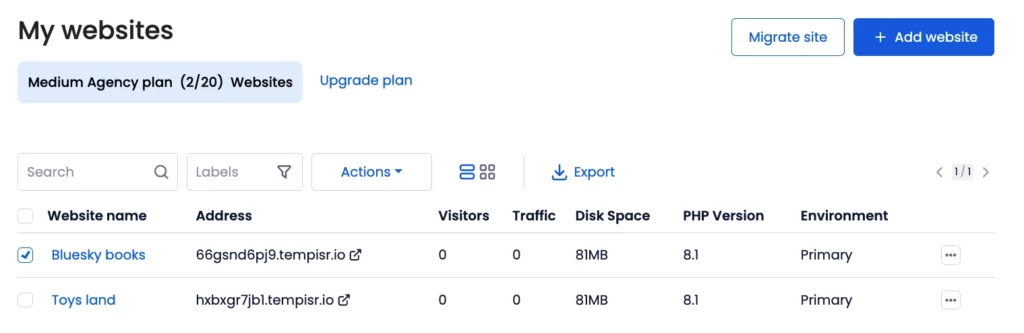
Step 2: Click on ‘Settings’ and select the PHP version you want to use from the dropdown menu.