How to Delete Website
Please note that once you delete the website from the interface, this action permanently deletes all website content and files, and our support team cannot restore them.
Step 1: Click on Settings.
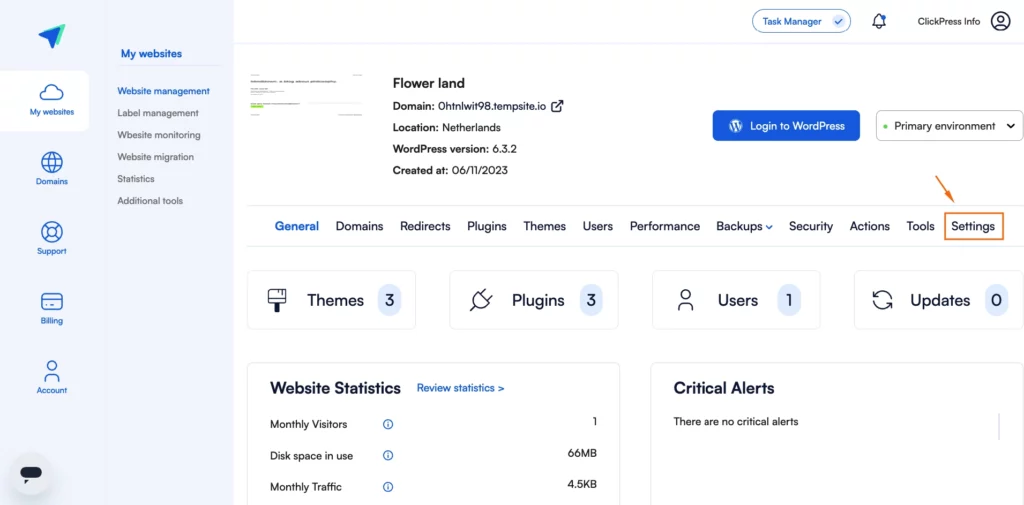
Step 2: Click the red button Delete website.
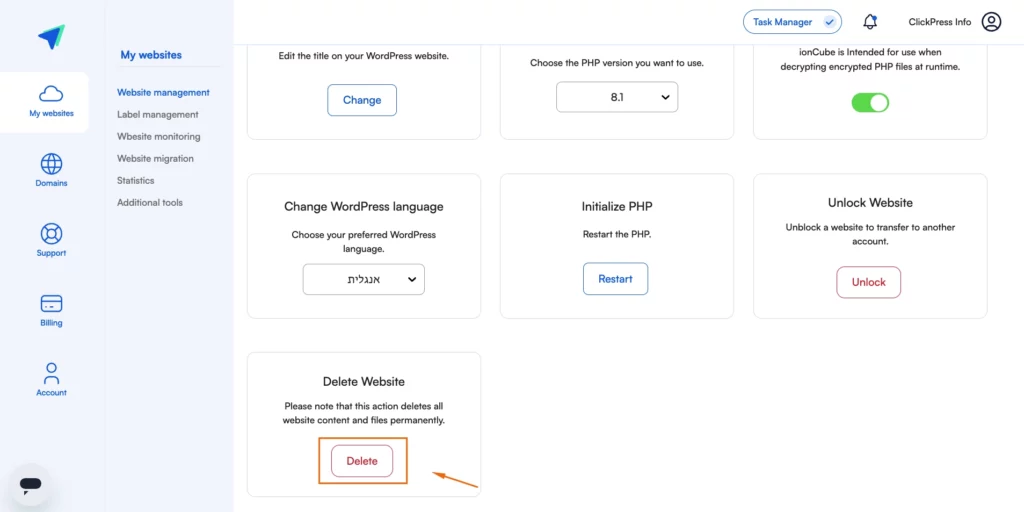
Step 3: Type the website name in the text box and click the Confirm button.
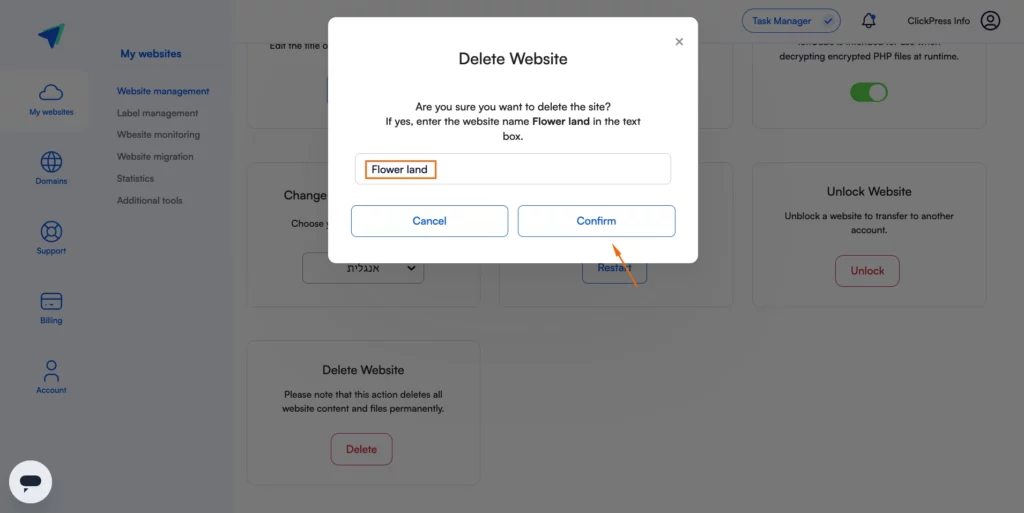
Related Articles
How To Change Hostinger DNS to ClickPress
A simple guide to changing your domain via NS referral from the Hostinger registrar to ClickPress hosting.
How To Change Namecheap DNS to ClickPress
A simple guide to changing your domain via NS referral from the Namecheap registrar to ClickPress hosting.
How To Change Domain.com DNS to ClickPress
A simple guide to changing your domain via NS referral from the domain.com registrar to ClickPress hosting.