How to Block IP Address
IP blocking is a necessary security measure that protects websites from potential threats by limiting access to authorized users and blocking unauthorized users, including bots and harmful IP addresses.
Step 1: Click on Security.
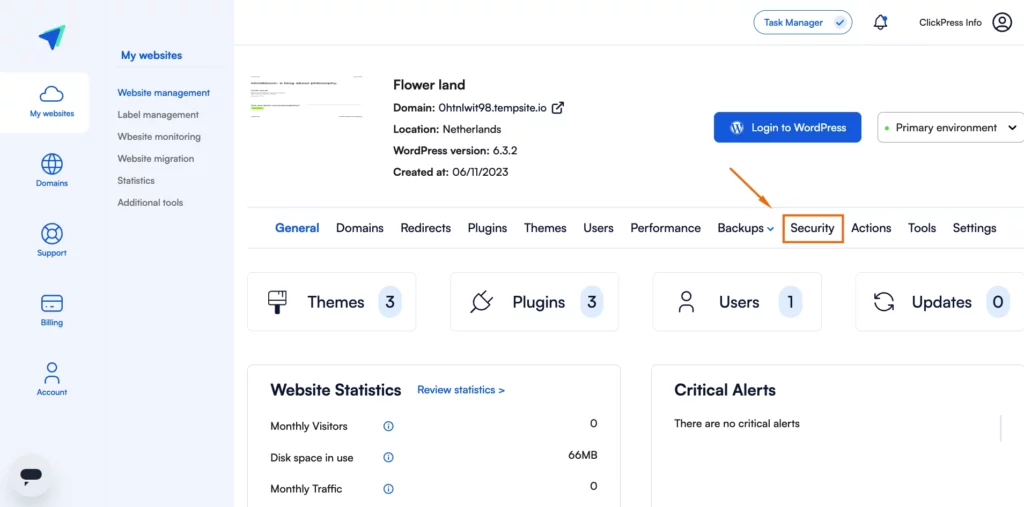
Step 2: Click on the blue button Add.
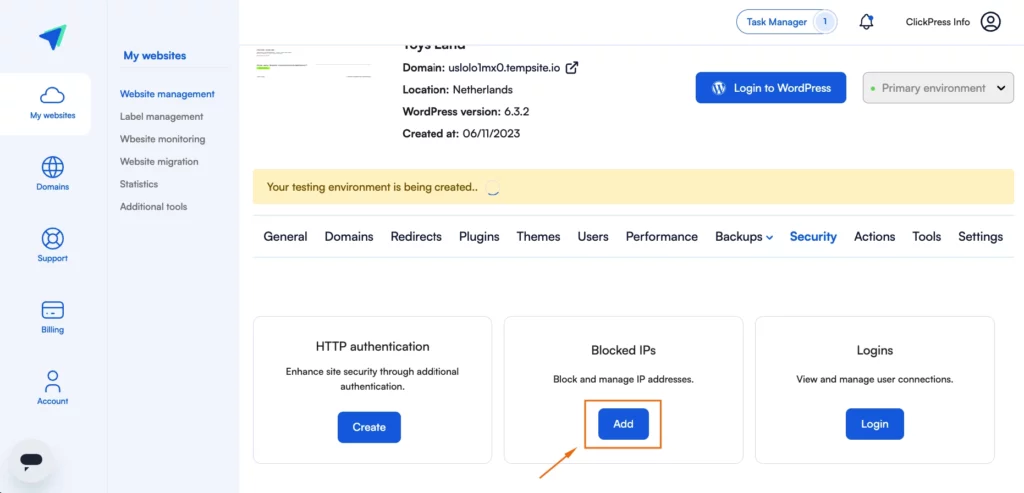
Step 3: Type in the IP address, add a description, and click on the blue button Save.
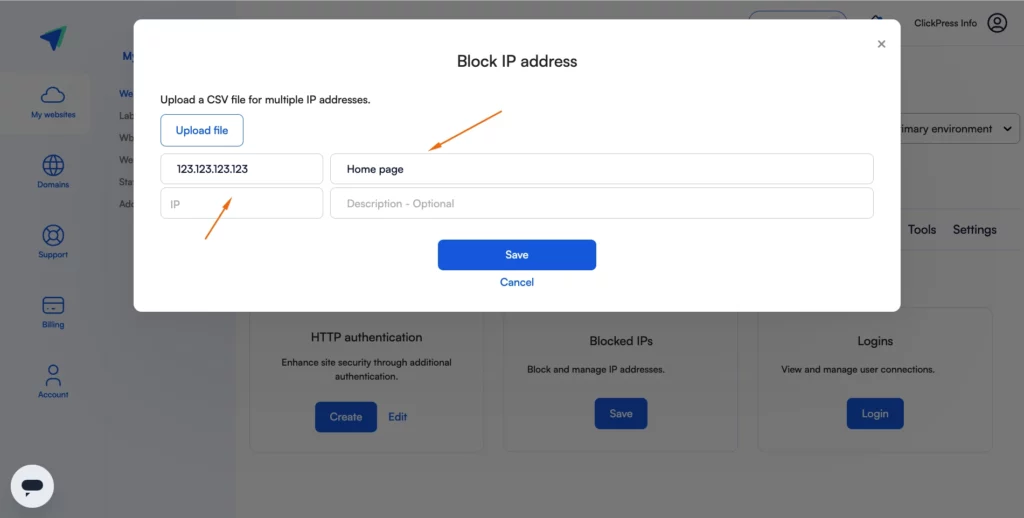
You can upload a file when you have multiple IPS you want to block.
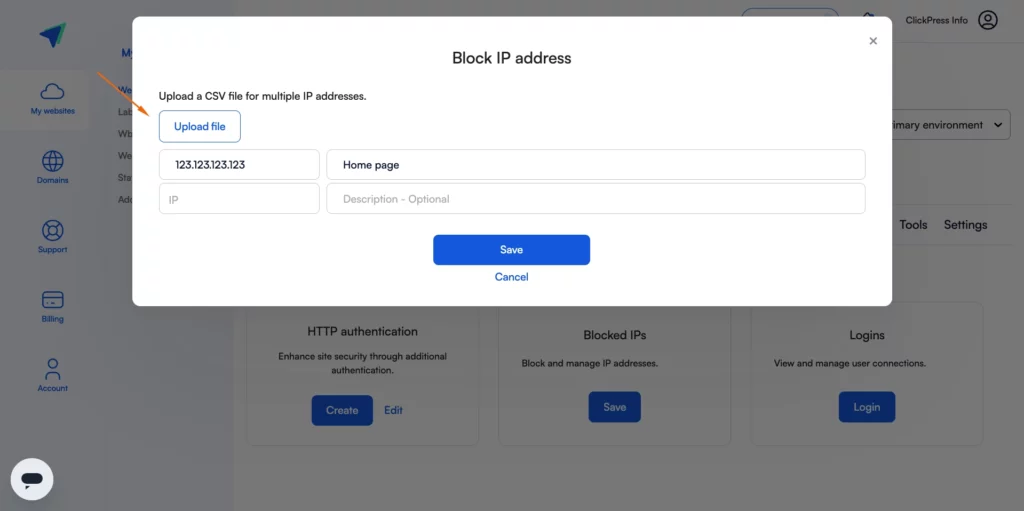
Related Articles
How To Change Hostinger DNS to ClickPress
A simple guide to changing your domain via NS referral from the Hostinger registrar to ClickPress hosting.
How To Change Namecheap DNS to ClickPress
A simple guide to changing your domain via NS referral from the Namecheap registrar to ClickPress hosting.
How To Change Domain.com DNS to ClickPress
A simple guide to changing your domain via NS referral from the domain.com registrar to ClickPress hosting.