Advanced PHP Settings
Within the interface, you can edit the php.ini file using a simple editor for basic adjustments or an advanced editor offering more extensive options and control.
Step 1: Click on Tools.
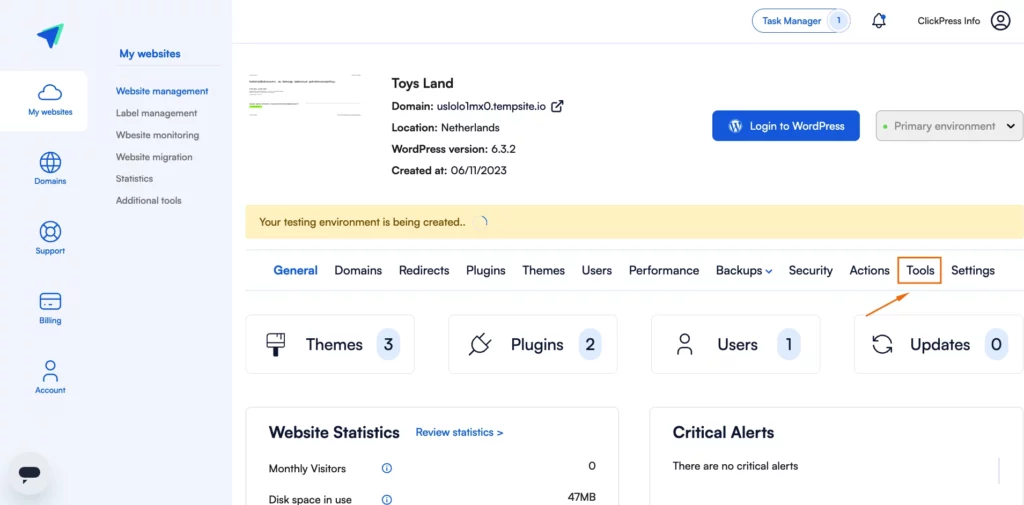
Step 2: Click on the Edit button.
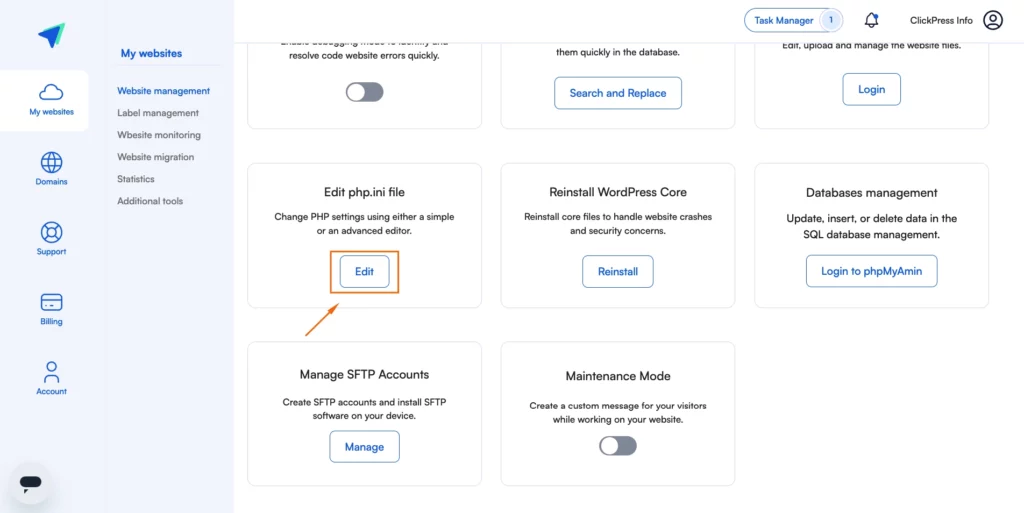
Step 3: Select the editor type you prefer, choose the PHP version you want to edit, scroll down, and click the blue Save button.
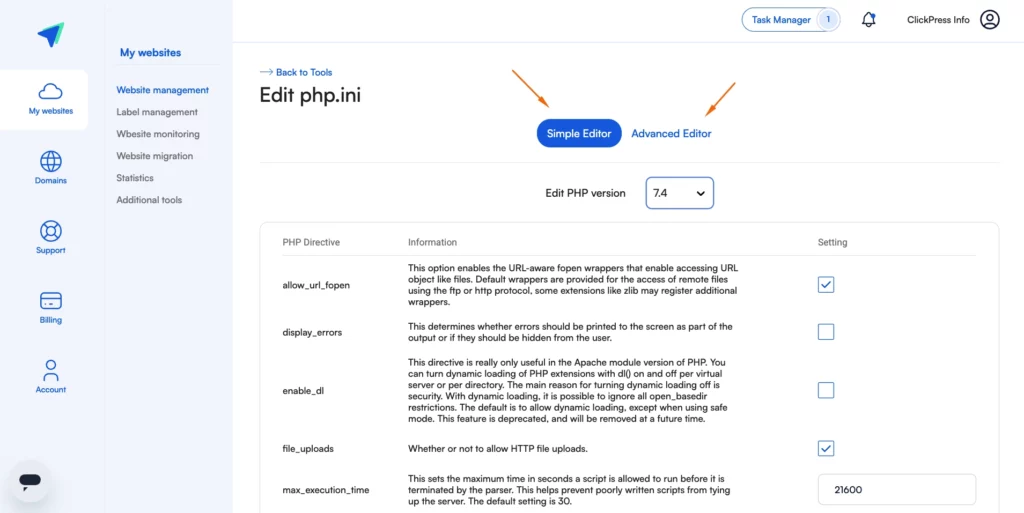
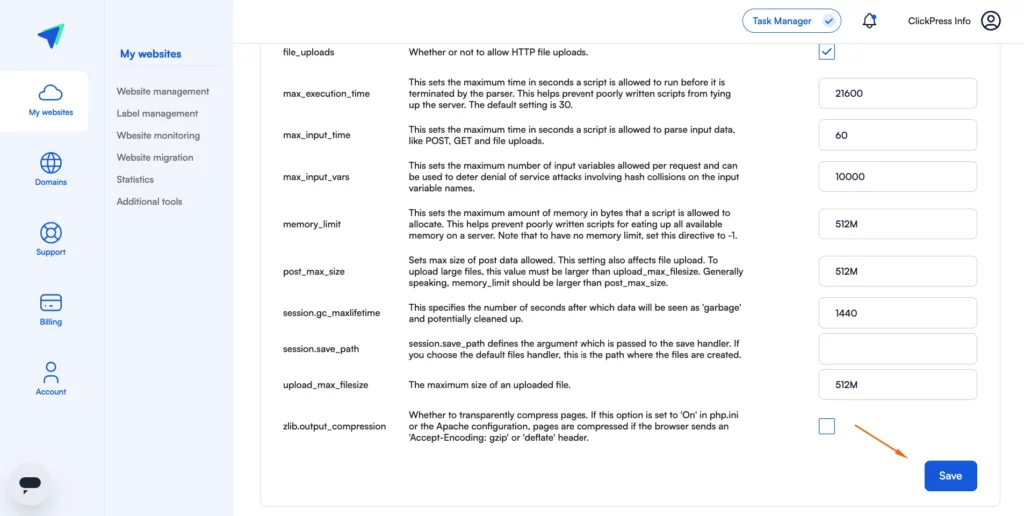
Related Articles
How To Change Hostinger DNS to ClickPress
A simple guide to changing your domain via NS referral from the Hostinger registrar to ClickPress hosting.
How To Change Namecheap DNS to ClickPress
A simple guide to changing your domain via NS referral from the Namecheap registrar to ClickPress hosting.
How To Change Domain.com DNS to ClickPress
A simple guide to changing your domain via NS referral from the domain.com registrar to ClickPress hosting.