How to Change PHP Version
Developers change PHP versions for various reasons, which can depend on factors such as performance, security, compatibility, and the availability of new features.
Here’s a quick guide to changing PHP versions with a click:
Step 1: Click on Settings.
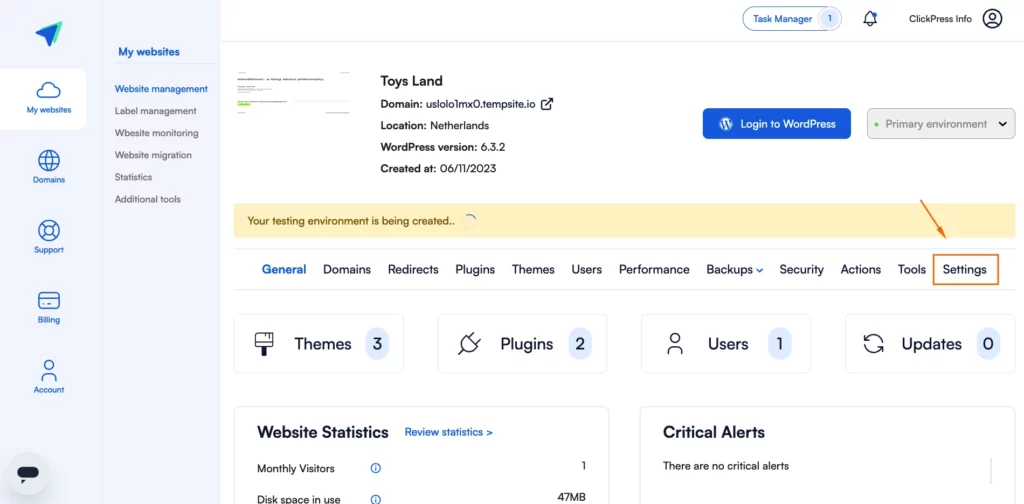
Step 2: Click and choose the PHP version you want to use, and then click Yes.
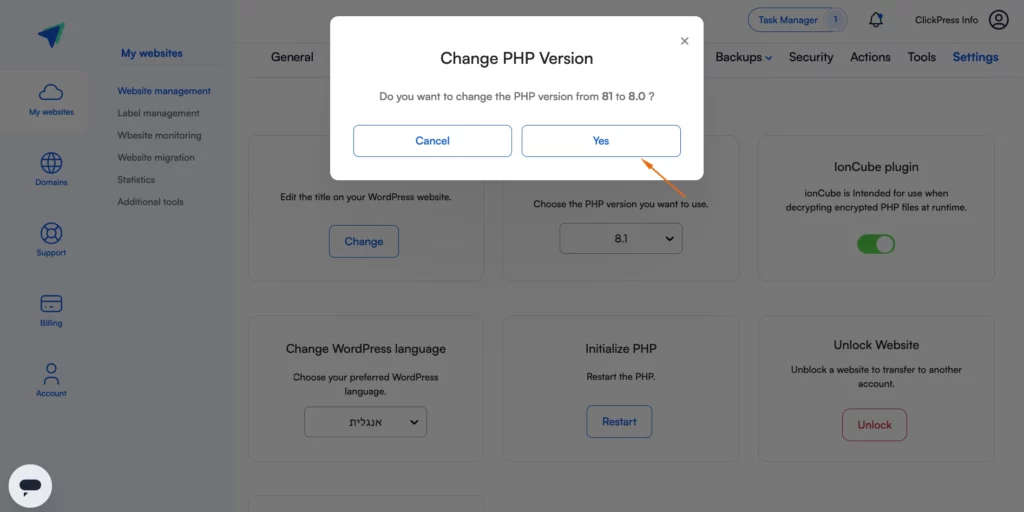
Related Articles
How To Change Hostinger DNS to ClickPress
A simple guide to changing your domain via NS referral from the Hostinger registrar to ClickPress hosting.
How To Change Namecheap DNS to ClickPress
A simple guide to changing your domain via NS referral from the Namecheap registrar to ClickPress hosting.
How To Change Domain.com DNS to ClickPress
A simple guide to changing your domain via NS referral from the domain.com registrar to ClickPress hosting.