How to Clear Cache in Nginx/Cloudflare
When making changes and updates to your website, we recommend clearing the Nginx (web server) and Cloudflare caches to ensure users see the updated content, promising better performance.
Utilize Cloudflare’s cache, especially when dealing with subdomains or global users visiting your website, to provide them with the most updated content.
Step 1: Click on Performance.
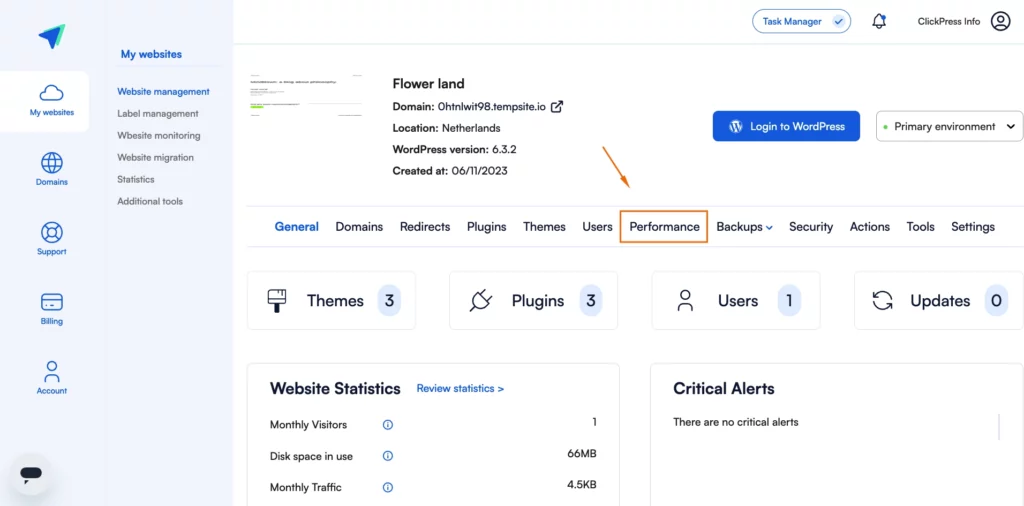
Step 2: Choose which type of clear cache you want to make (Nginx or Cloudflare) and click on the Clear Cache button.
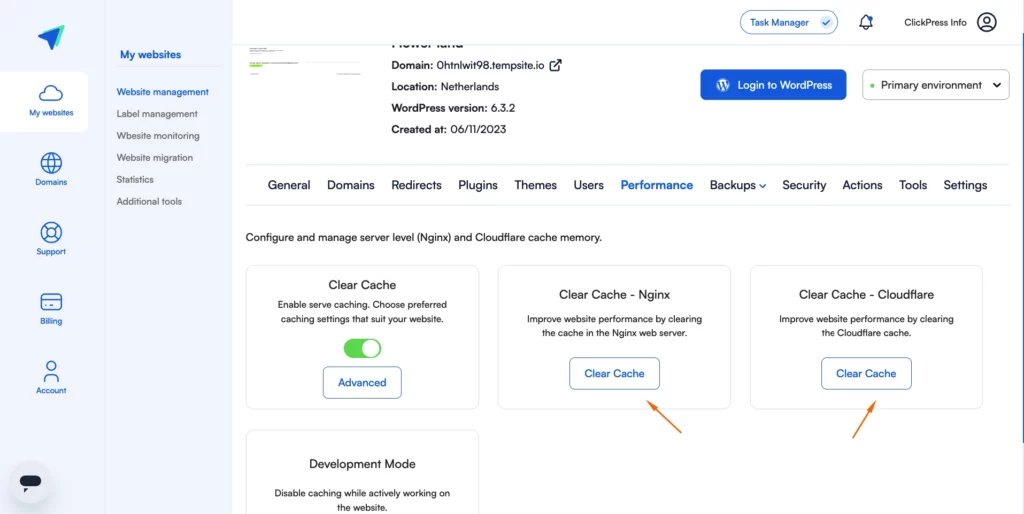
Related Articles
How To Change Hostinger DNS to ClickPress
A simple guide to changing your domain via NS referral from the Hostinger registrar to ClickPress hosting.
How To Change Namecheap DNS to ClickPress
A simple guide to changing your domain via NS referral from the Namecheap registrar to ClickPress hosting.
How To Change Domain.com DNS to ClickPress
A simple guide to changing your domain via NS referral from the domain.com registrar to ClickPress hosting.