How to Create an SFTP Account
Using the interface, you can quickly create an SFTP (Secure File Transfer Protocol) account to download and upload website files from the local computer to the server in an encrypted and secure manner.
Step 1: Click on Tools.
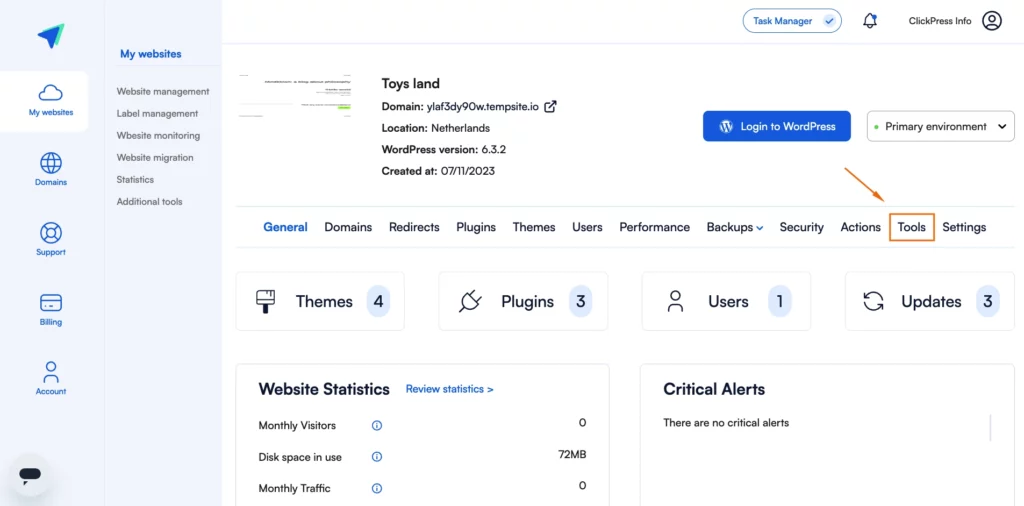
Step 2: Click on the blue Manage button.
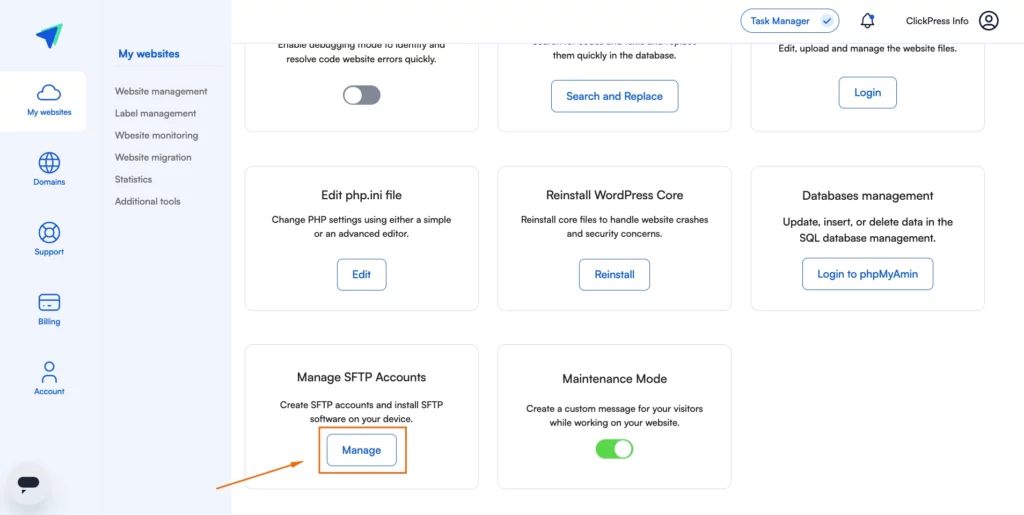
Step 2: Click on the blue Create SFTP Account button.
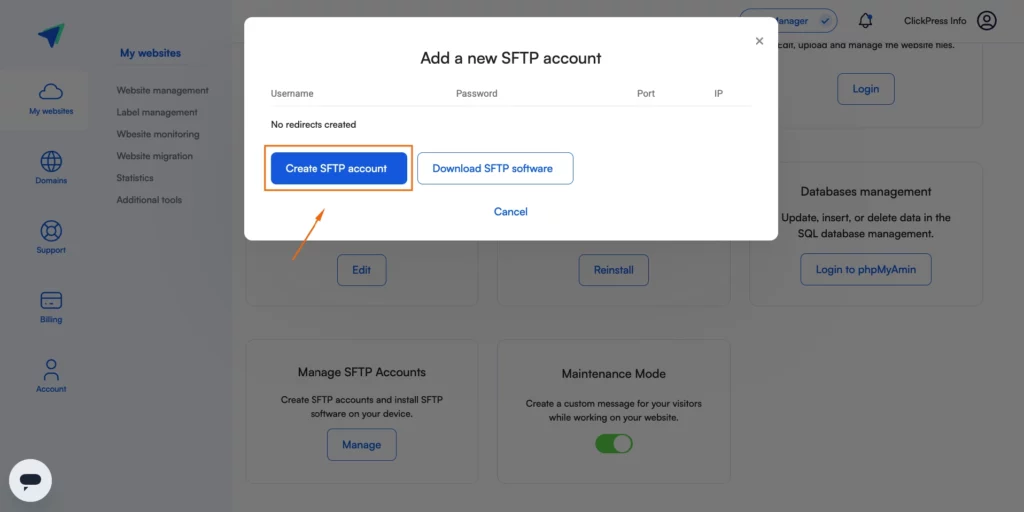
Step 3: Manually create and type a password, or click the Generate button to get the password automatically, then click the Add button.
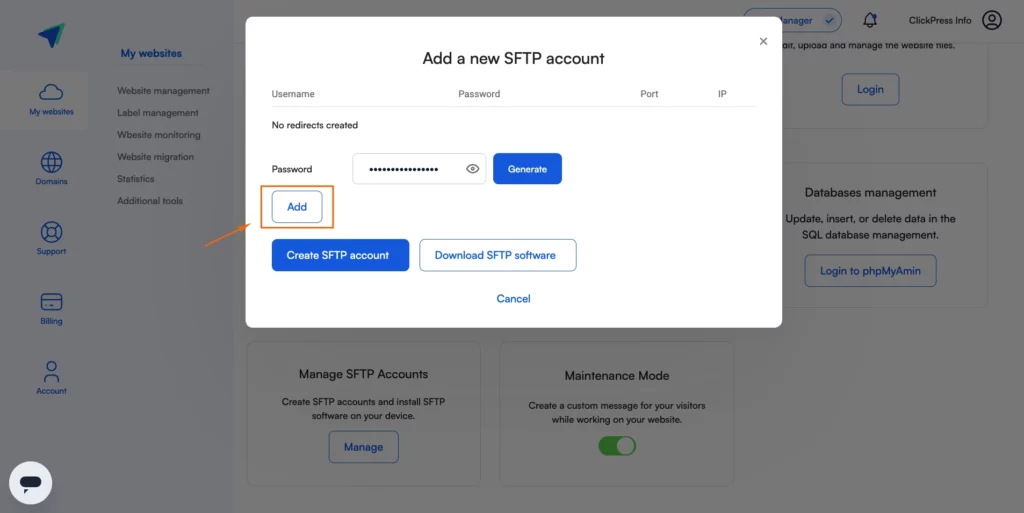
Step 4: Here, you can find your details, including your username, password, port, and IP address.
Once you’re ready, click the Download SFTP Software button.
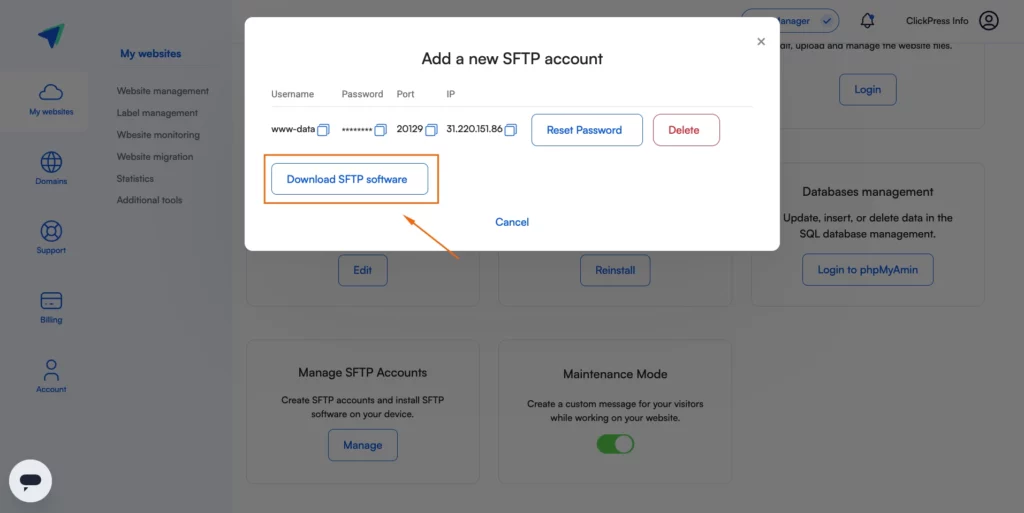
Step 5: Click the DOWNLOAD WINSCP button.
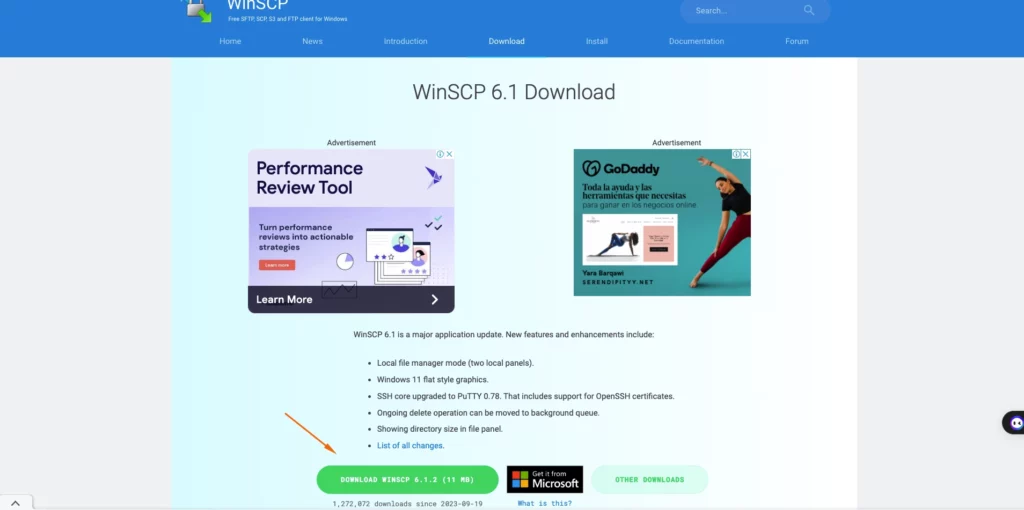
Related Articles
How To Change Hostinger DNS to ClickPress
A simple guide to changing your domain via NS referral from the Hostinger registrar to ClickPress hosting.
How To Change Namecheap DNS to ClickPress
A simple guide to changing your domain via NS referral from the Namecheap registrar to ClickPress hosting.
How To Change Domain.com DNS to ClickPress
A simple guide to changing your domain via NS referral from the domain.com registrar to ClickPress hosting.