How to Reinstall WordPress Core Files
This function is designed to reinstall all the original core files that contain the WordPress software. This action does not delete content or change settings on the site; it returns the site to its previous operational state.
Recommended for use when:
- Suspecting website hacking.
- Experiencing unexpected disruptions and errors on the site.
- Encountering conflicts between plugins.
Here is how to reinstall WordPress core files with a simple click directly from the interface.
Step 1: Click on Tools.
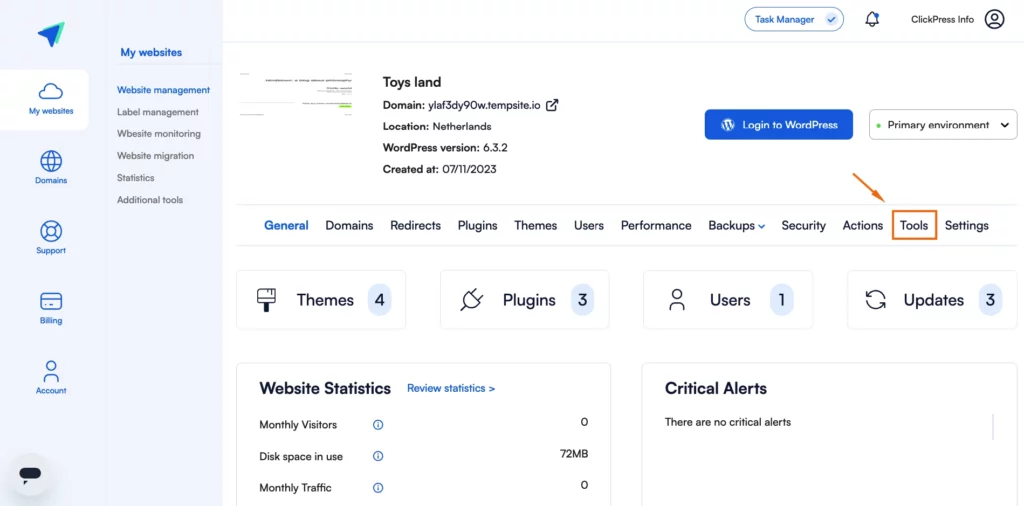
Step 2: Scroll down and click on the Reinstall button.
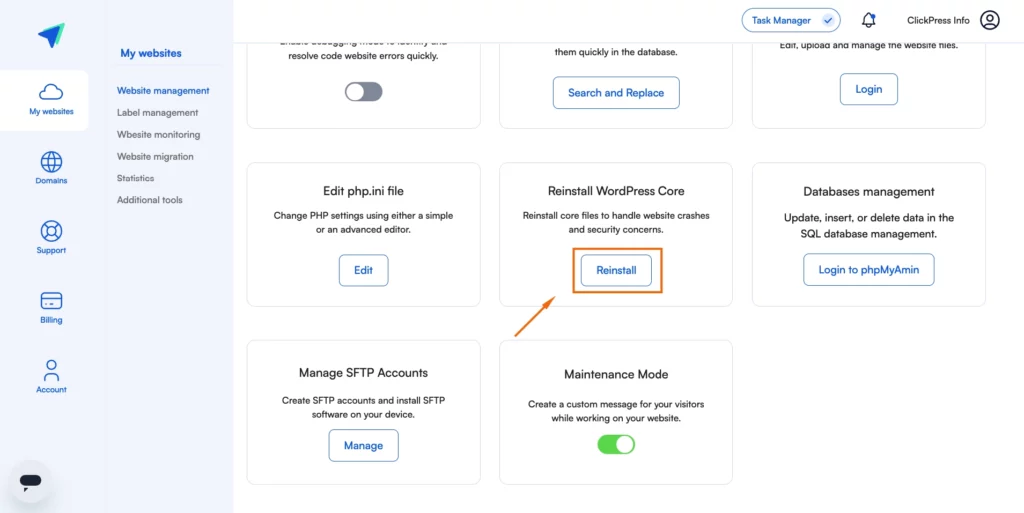
Step 3: Click on Yes.
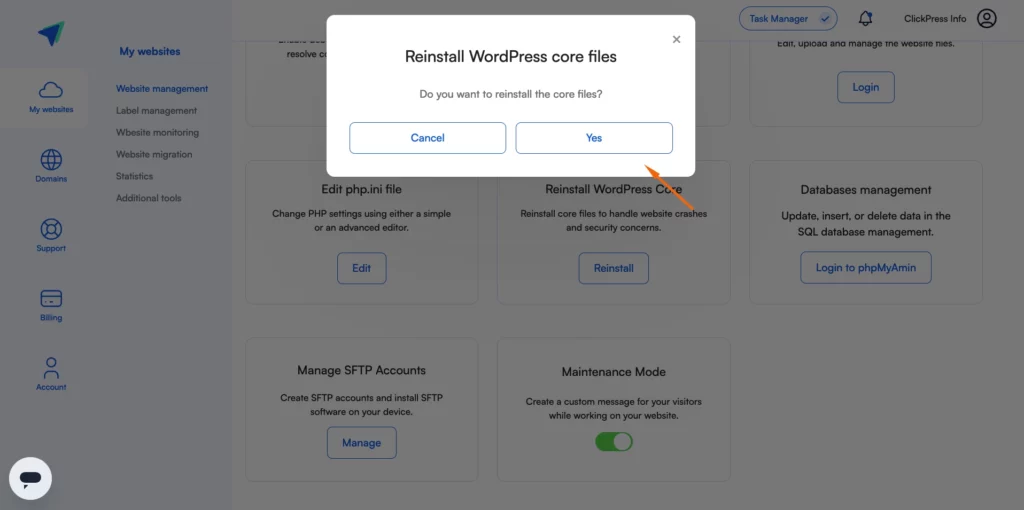
Related Articles
How To Change Hostinger DNS to ClickPress
A simple guide to changing your domain via NS referral from the Hostinger registrar to ClickPress hosting.
How To Change Namecheap DNS to ClickPress
A simple guide to changing your domain via NS referral from the Namecheap registrar to ClickPress hosting.
How To Change Domain.com DNS to ClickPress
A simple guide to changing your domain via NS referral from the domain.com registrar to ClickPress hosting.