How to Create a Support Ticket
Create a support ticket to contact our sales, billing, and support departments.
Step 1: Click on Support on the left side.
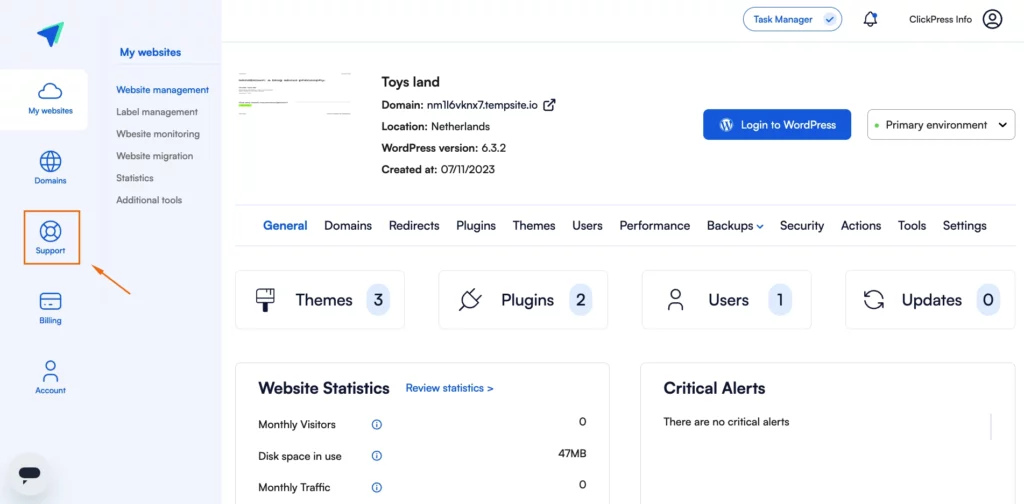
Step 2: Click the blue button to Create a support ticket.
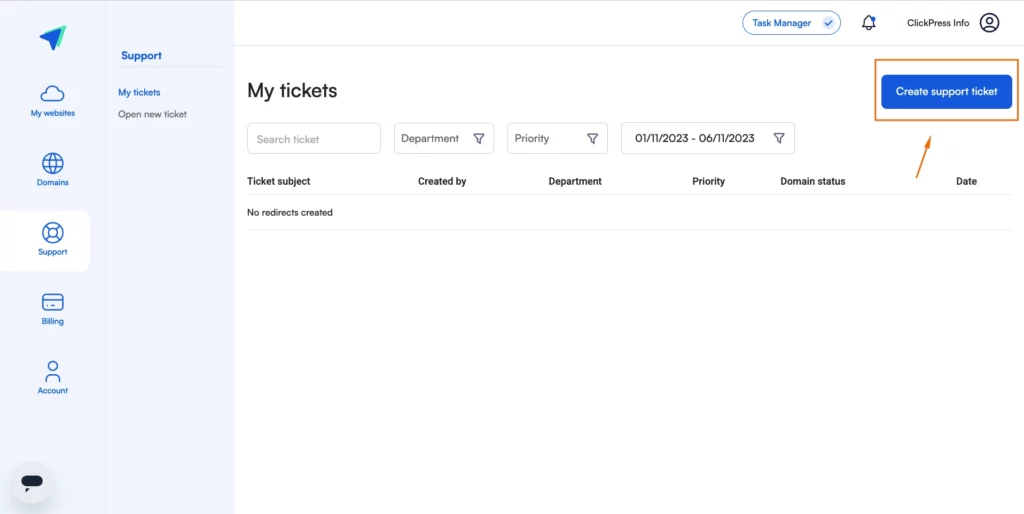
Step 3: Enter the necessary information, such as the subject, website, and department. Then, click the confirm button.
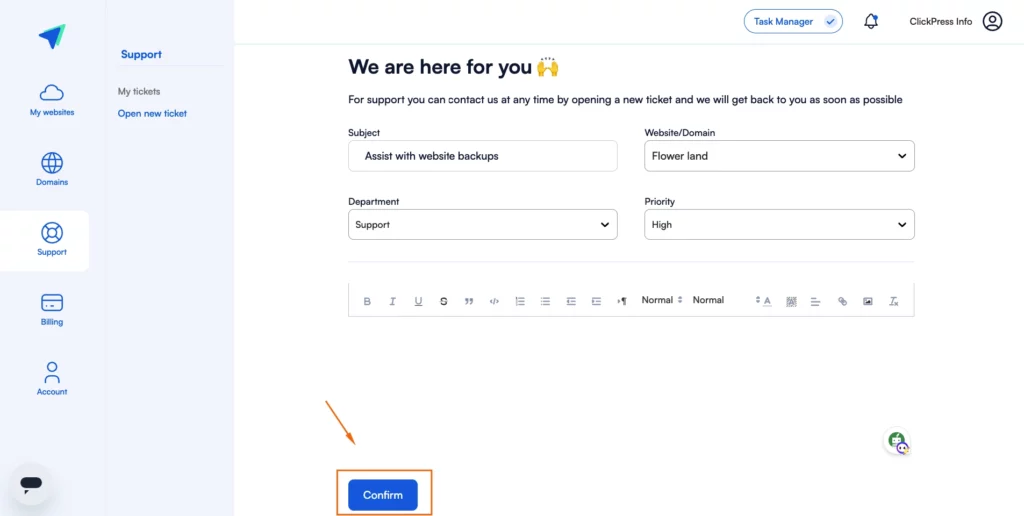
Related Articles
How To Change Hostinger DNS to ClickPress
A simple guide to changing your domain via NS referral from the Hostinger registrar to ClickPress hosting.
How To Change Namecheap DNS to ClickPress
A simple guide to changing your domain via NS referral from the Namecheap registrar to ClickPress hosting.
How To Change Domain.com DNS to ClickPress
A simple guide to changing your domain via NS referral from the domain.com registrar to ClickPress hosting.