How to Clone a Website
The ClickPress clone feature creates an identical copy of your site; it copies the pages, plugins, databases, and other files. Through the clone site, you can make changes and updates without affecting the production environment, ensuring a seamless development process. You can clone your site for backup purposes, security, testing new features, or creating a staging environment.
Step 1: Stand on the website you want to clone, click on the three dots, and click clone website.
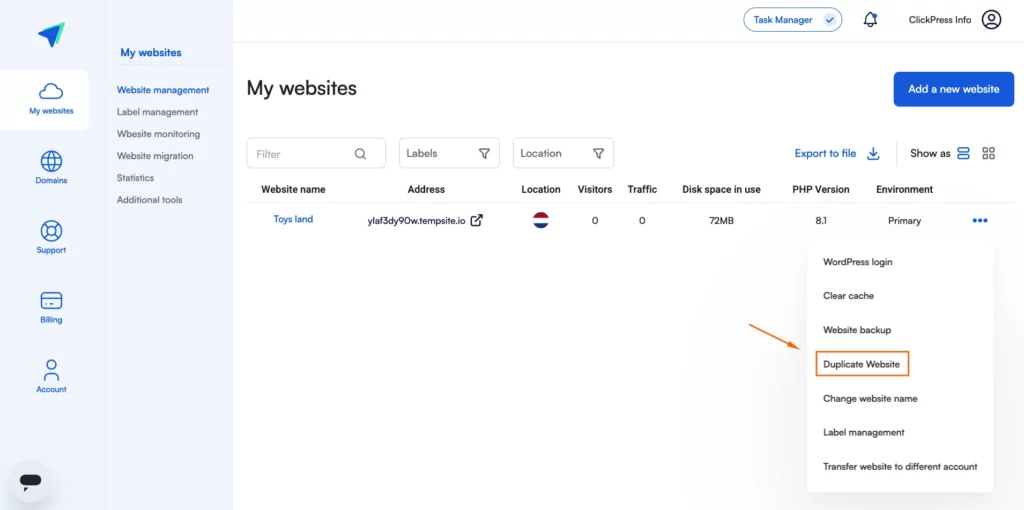
Step 2: Name your cloned site. You can also add HTTP authentication and then click Duplicate Website.
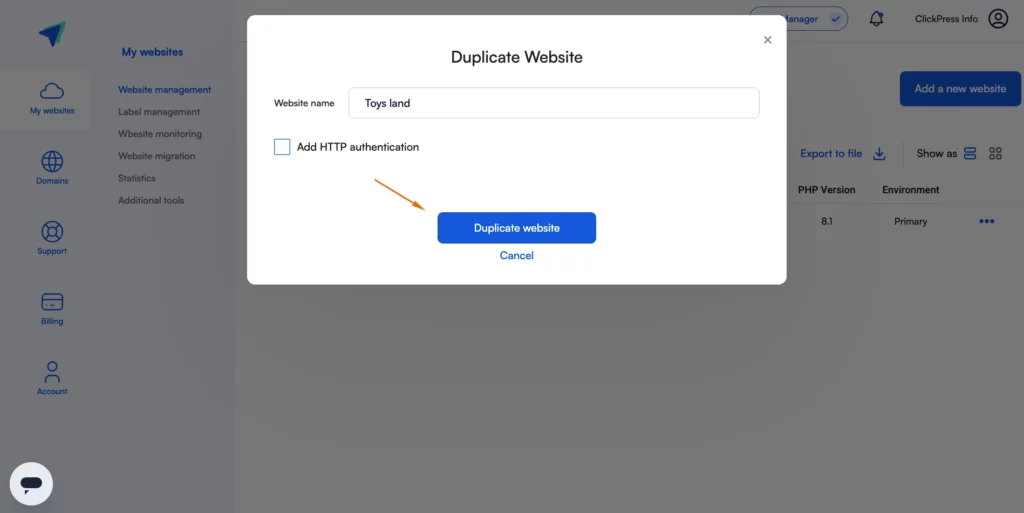
To delete your cloned site, navigate to settings.
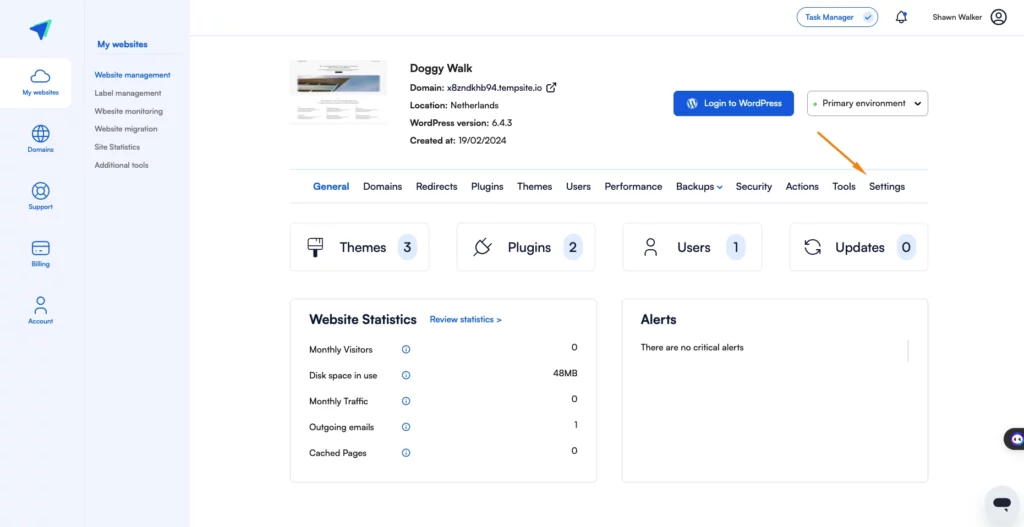
Scroll down and click the delete button
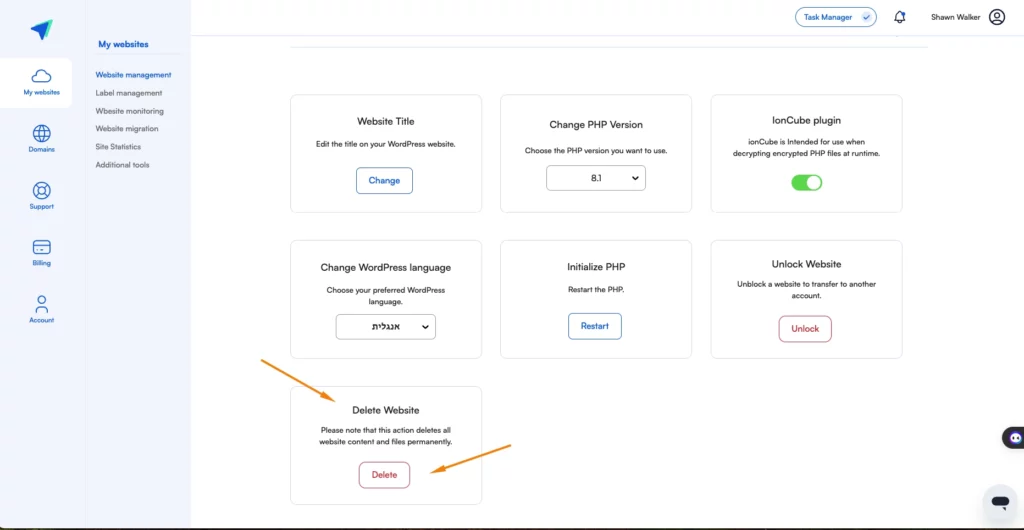
Copy-paste your site name, and click confirm.
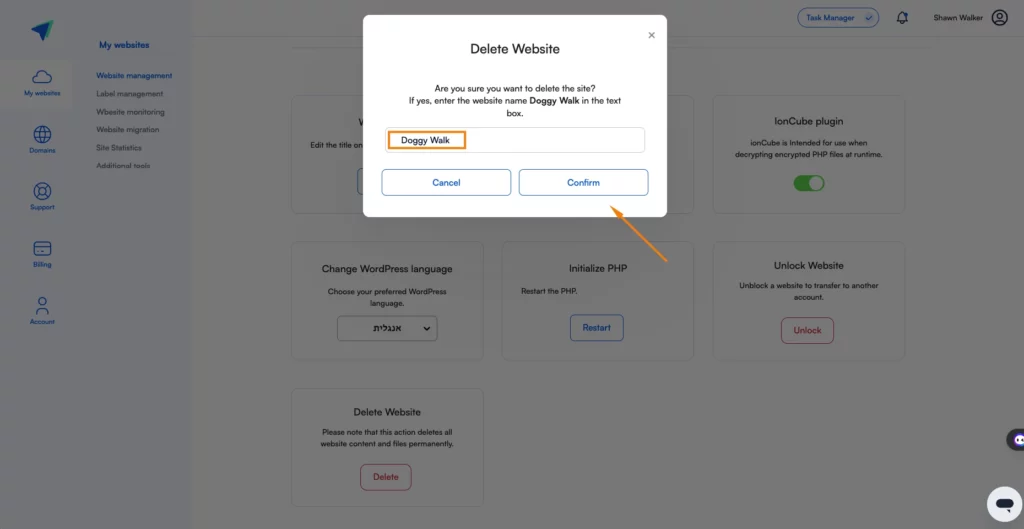
Related Articles
How To Change Hostinger DNS to ClickPress
A simple guide to changing your domain via NS referral from the Hostinger registrar to ClickPress hosting.
How To Change Namecheap DNS to ClickPress
A simple guide to changing your domain via NS referral from the Namecheap registrar to ClickPress hosting.
How To Change Domain.com DNS to ClickPress
A simple guide to changing your domain via NS referral from the domain.com registrar to ClickPress hosting.